Topics

What is DNS and what does DNS do?
on
Last updated on
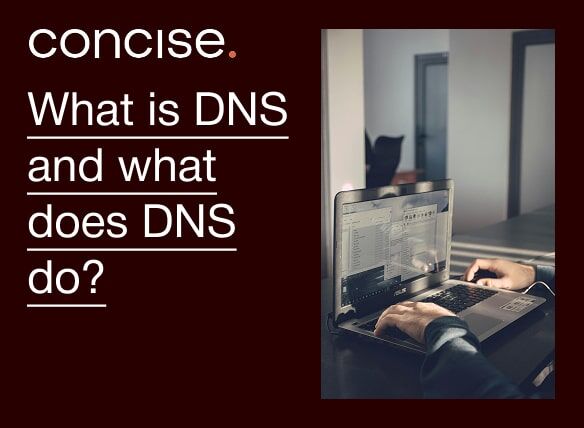
What is DNS?
The Domain Name System (DNS) , in my opinion, controls the internet! Others refer to it as
- The phone book of the internet
- The traffic light system of the world
- The air traffic control system for the web
Why is DNS Important?
The key function of the DNS is to assign domain names to IP addresses of devices on the internet
Without DNS, you would have to type in 74.125.237.20 every time you wanted to visit www.google.com and 31.13.77.33 when you wanted to stalk your Facebook friends
Imagine that!
Where can I purchase a DNS service?
Most people prefer to let the techs handle DNS but if you do want to handle it yourself, most domain and hosting companies provide a DNS service
Managing DNS is technical and requires 100% accuracy so unless you’re familiar with it, leave it to the experts
How do I manage my DNS?
The key components of a DNS service are below. Each ‘record’ resolves to an IP address where that service is located
- Nameservers – ns1.google.com – 216.239.32.10
- www records – www.google.com – 74.125.237.20
- A records – plus.google.com – 74.125.237.4
- MX records – mail.google.com – 74.125.237.22
How can I test my service?
- Start -> Run or hold the “windows” key + “r” at the same time. Type “cmd” and click “ok”
- Launch the Terminal, found in the Utilities folder of Applications (Mac)
- You should see “C:Usershome>”
- Type “ping mail.google.com” and press enter
- Wait a few moments
- Now you should see
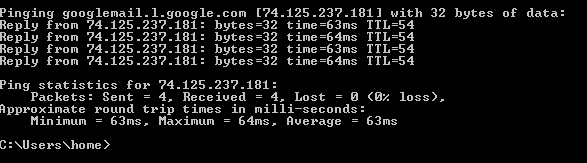
Questions?
Contact Us | Ask us on Facebook



